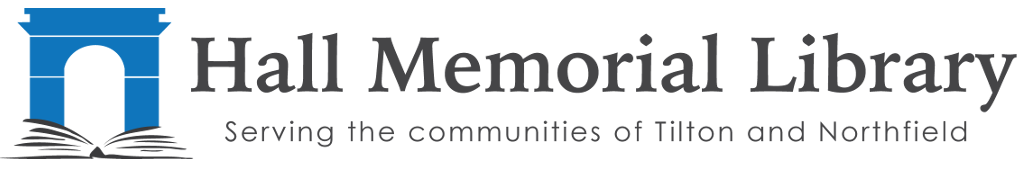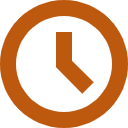Renew or Reserve from Home
To Log On to your account
- From our Main Catalog Page (here) click LOG ON in the top right hand corner
- "Username" is a capital P and the number on your library card. Enter that number in the box. If you do not have your library card call us at 286-8971, and we can look it up for you.
- "Password" will be the last four digits of your home phone number. Enter those numbers in the box.
Now you will be able to see items that are currently checked out to you, including Inter-Library Loans. You may now reserve and renew items from home too!
To Reserve an item
- Locate the title you would like to reserve on our Main Catalog Page (here)
- Once located click on the title
- click the button that says RESERVE on the right hand side
- On the following screen click on the button that says RESERVE again (if you are not logged in yet, you will now be prompted to do so)
- A screen will pop up asking you to confirm that you want to reserve this item, click OK
- The item is now reserved for you
To Renew item(s)
- Log in to your account as instructed above
- Click on the tab that says ITEMS OUT
- Check the boxes of the items that you would like to renew (Inter-Library Loans are not available for renewal)
- After checking all the boxes of items you wish to renew, scroll to the top or bottom of your list and click on the word "Renew"
- If there was a problem renewing any items, you will have a message right above the tabs in your account
Please make sure you check the new dates of all your items!
To Pay fines
- Log in to your account as instructed above
- Click on the tab that says FINES
- Click on the Paypal button on the bottom right
- You will have the option of paying by logging into your Paypal account, or by entering your credit/debit card
**Please note that all online payments are subject to a 3% card processing fee**